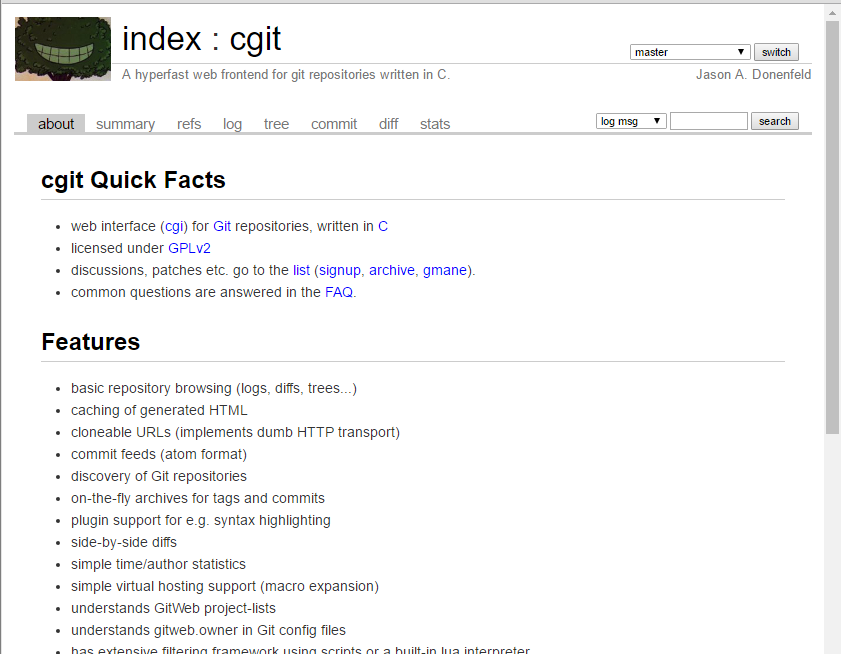When cloning and trying out public Git repos, I tend to keep them all under one root folder (git_public). While navigating and viewing files is a bit cumbersome, it is even more so if we want to view contents from different branches etc.
I had earlier suggested and implemented cgit in one of my work stints (more than 5+ years back). Since it is a light-weight solution, I decided to try it again on my laptop.
The code and the Docker image for this blog post illustrates a couple of things of technnical interest.
- How to create a lightweight image using Alpine as the base image
- How to make docker images useful with minimal tinkering - by remapping ports. data-volumes and config files
The entire repo is located on github.com. The ready-to-use docker image is at Docker Hub
The usage instructions for the ‘sudhan/lighttpd-cgit’ image are available on the README. Try it out and let me know.
Cgit repo is hosted on itself at https://git.zx2c4.com/cgit/about/. It will give you a fair idea of what to expect.